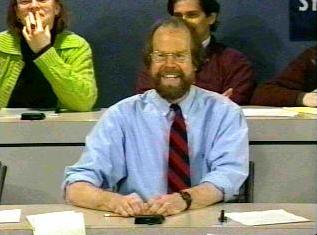
If you can use Microsoft Word 97 or another word processing application that allows
you to save a text document as an HTML file, then do the following:
If you can use an HTML editor like Netscape
Composer or FrontPage98,
then mark up your document and send it to me, gmbonham@maxwell.syr.edu,
by e-mail.
If you have only a text editor, such as WordPad or Notepad, then create your
document and add the following tags:

