 |
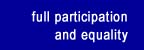 |
|
 |
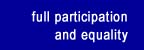 |
|
Theme: Accessibility
Contributed by Leo Valdes *
There are many commendable efforts on the World Wide Web to champion the cause of improving accessibility for the over half-a-billion people in the world who are disabled. This special report intends to provide an overview of Internet Accessibility and to serve as a select resource to some of the initiatives launched by individuals, organizations and companies.
This report is a result of the lessons learned in a project to launch an electronic "Gateway" for the Division of Social Policy and Development of the United Nations Secretariat. The challenge was the development of web pages that would present the work of the Division, aimed at several sets of audiences, and ensure that these pages are accessible to people with disabilities. This is not meant to be an authoritative report. If it can encourage or inspire a few more developers to make accessibility a major consideration in building web pages, it will have served its purpose.
Accessibility means providing flexibility to accommodate each user’s needs and preferences. In an Internet context, accessibility is making computer technology and Internet resources useful to more people than would otherwise be the case.
Internet Accessibility is normally aimed at allowing for the participation of people with disabilities. Internet accessibility can also include consideration for people whose communication infrastructures or capabilities are not advanced or not in place.
There are three Internet accessibility issues covered by this report: Web accessibility, Email accessibility, and Adaptive technologies.
Web accessibility involves the ability of a web page to be read and understood, using adaptive technologies where necessary. The blind and visually impaired are the most affected by the advances in the graphical nature of web sites. The good news: web site developers can make web pages both accessible and visually appealing by following good and simple Hypertext Markup Language (HTML) programming practices.
For many of the world’s peoples, access to email (or even just to a communication hub) is considered a luxury. Although the costs are dropping, these users pay heavily for every kilobyte of email received. Email accessibility simply involves the sensible use of email.
Any technology that allows access to computer resources for a person with disabilities is known as adaptive technology. These "electronic curb-cuts" can be found in hardware and software. The challenge is to make adaptive technology part of any base configuration and make all components work in a seamless fashion. This will increase the access to computers and applications without making major modifications.
There are many situations where the Internet is not accessible to everyone. For example,
The resources available in this report suggest solutions for improving accessibility and are aimed at developers and users. They also provide other concepts and interesting developments in this and the larger field of making computer technology available to all.
There are several technologies and practices that would help improve access to Internet resources, particularly email and the World Wide Web. Solutions are presented with regard to the three areas: adaptive technologies, web accessibility, and email accessibility.
Adaptive technology is a major prerequisite for many people with disabilities to use computer technology. These are modifications or upgrades to a computer’s hardware and software to provide alternative methods of input and output. Some modifications can be as simple as raising a computer desk and as elaborate as an eye-coordinated input device. These "electronic curb-cuts" - a term that is borrowed from the curb-cuts in city sidewalks that improve wheelchair mobility – enable the disabled to use computers. As a result, disabled persons can also participate in the Internet.
Common adaptive technologies include programs that read or describe the information on the screen, programs that enlarge or change the color of screen information, and special pointing or input devices.
There are several categories of these accessibility aids as presented by Trace R&D Center of the University of Wisconsin. The Trace R&D Center has won recognition and many awards for its continuing work in accessible technology development. Their two on-line databases - ABLEDATA and TraceBase - list more than 18,000 products for people with disabilities. The databases can be found at http://tracecenter.org.
The Universal Internet Access Project is a joint venture between the Public Service Commission of Canada and the Adaptive Technology Resource Centre of the University of Toronto. This web site is aimed at providing practical examples of adaptive technology for persons with disabilities.
Microsoft corporation has an Accessibility and Disabilities page which lists accessibility aids that are compatible with its products at http://www.microsoft.com/enable/products/aids.htm. Other interesting developments are happening at Sun Microsystem's Accessibility page, IBM's Special Needs page, and Apple's Universal Access of Mac OS 9.
The Yuri Rubinsky Insight Foundation also provides features on adaptive technologies in its WebAble site at http://www.yuri.org/webable.
In countries where connections are slow and/or expensive, people use the Internet prudently: they will turn off graphics when surfing and they will read and create email off-line. These are practices that they have control over. One aspect they have no control over is the size of email messages they receive.
The most obvious solution is for the senders to practice proper email etiquette. Email messages sent to countries which could have limited line speeds should definitely be short and to the point. Attachments, like text or picture files, should only be sent if they are truly necessary, and if sent, should be in compressed formats.
One good resource for determining if a target country has the proper line speeds is that of the International E-mail Accessibility page located at various usenet sites.
It was an eye-opener to find countless resources in the World Wide Web encouraging web site developers to make their sites accessible. However, more and more web sites are being built that sport complex screen layouts, and graphics without 'alt'-descriptions. These sites are aimed at impressing and engaging the mainstream surfer, but they confuse and alienate persons with visual limitations.
Early in 1998, the World Wide Web Consortium (W3C), based in Cambridge, Massachusetts, USA, launched the Web Accessibility Initiative (WAI). The W3C was created to develop common protocols that enhance the interoperability and promote the evolution of the World Wide Web. The Web Accessibility Initiative focuses initially on expanding the protocols and data formats to make the Web itself more accessible. In addition, the International Program Office (IPO), which was created to oversee the WAI, is responsible for creating guidelines, educating the industry, and establishing international partnerships.
The result is the development of Web Accessibility Initiative (WAI) - Page Authoring Guidelines which reflect the accessibility improvements in the "HTML 4.0 Recommendation". Alternative text, the description of pictures when graphics are turned off in a browser, is now required for images. HTML 4.0 also enables more detailed textual description of image maps, tables and frames. The W3C HTML Validator Service at http://validator.w3.org/ is one service to help developers get into the habit of creating ALT (alternative content) tags, among other enhancements.
![]() Another
notable validator that rewards accessible sites with the use of its ‘4-star Bobby
Approved!’ emblem is the CAST: Bobby site,
which is located at http://www.cast.org/bobby.
CAST or Center for Applied Special Technology is a non-profit organization whose mission
is to expand opportunities for all through innovative uses of computer technology. Their
free web-based service, and downloadable validator program, can analyze a web page and
describe areas for improvement. The 4-star system has been replaced by a single
‘Bobby Approved!" emblem which is mostly based on the HTML 4.0 Recommendation.
Another
notable validator that rewards accessible sites with the use of its ‘4-star Bobby
Approved!’ emblem is the CAST: Bobby site,
which is located at http://www.cast.org/bobby.
CAST or Center for Applied Special Technology is a non-profit organization whose mission
is to expand opportunities for all through innovative uses of computer technology. Their
free web-based service, and downloadable validator program, can analyze a web page and
describe areas for improvement. The 4-star system has been replaced by a single
‘Bobby Approved!" emblem which is mostly based on the HTML 4.0 Recommendation.
The Web Access Project of the National Center for Accessible Media or NCAM – located at http://ncam.wgbh.org/webaccess – allows sites to display its web access symbol if reasonable effort is done to comply with the Web Accessibility Initiative (WAI) Page-Authoring Guidelines.
The Government of Canada Internet Guide includes guidelines for Universal Accessibility that can be used like an accessibility checklist for web designers. This initiative follows a successful Canadian Access Working Group workshop entitled: Persons with Disabilities and the Use of Electronic Networks. The Public Service Commission of Canada, which runs an Employment Equity Positive Measures Program, built a Web Page Accessibility Evaluation Self-Test for web page authors. It runs on Javascript and it can also be downloaded as a text file.
Commercial software developers are also working to add accessibility features to browsers and accessibility validators to HTML editors. You also can find out what companies like Sun Microsystems, IBM, Microsoft and Apple are working on at WebAble mentioned above.
Following are a few resources that provide guidance or tips in making web sites accessible. These sites have different approaches to web page design, but they all have common recommendations.
This report is a living document; accessibility is always under development. If you have links to resources worth mentioning, or would like to comment, please feel free to email me at lvaldes @ visionoffice dot com. Also, feel free to disseminate the information in this report.
"Accessibility on the Internet, version 1.23"
First posted 06.16.1998
Updated 03.31.2004 Copyright (c)
1998-2003 Leo Valdes
*Leo Valdes is Managing Director of Vision Office, a consulting firm based in Vancouver, British Columbia, Canada. Vision Office helped develop the web site for Persons with Disabilities for the United Nations as part of a communications and accessibility project. Please send all comments and suggestions regarding this report to Leo Valdes at lvaldes@visionoffice.com.
The preceding report reflects the comments and opinions of the author. The Division of Social Policy and Development gave permission to the author to publish this material on the basis of its relevance to program-related objectives. The Division of Social Policy and Development does not warrant any of the information provided, and does not explicitly endorse the products, links, and continuing links provided in this report. The commercial products mentioned are trademarks of their respective companies.